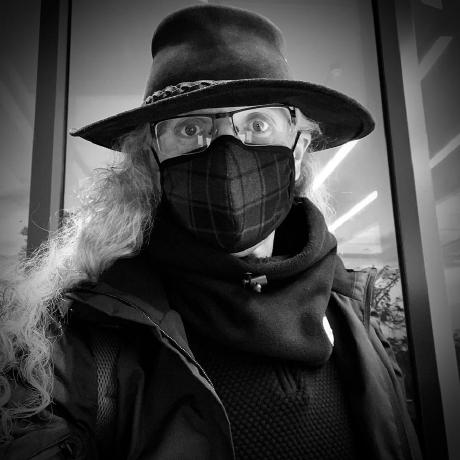
tdim
A quick and dirty terminal dimension checker/seeker
GPL-3.0 License
tdim - Show and help size terminal dimensions
A simple tool to help when I want to size any terminal "just so".
Installation
pipx
The package can be installed using pipx:
$ pipx install tdim
Homebrew
The package is available via Homebrew. Use the following commands to install:
$ brew tap davep/homebrew
$ brew install tdim
Usage
To run the tool, just run tdim. Once you run it up you'll see a simple
display of the dimensions of your terminal. Resize your terminal and be
amazed as the numbers change!
You can show/hide a border by pressing b.
To aim seeking a specific aspect ratio, a number of keys are set up for common ones. When pressed the border will be shown, the width set to the width of your terminal at that moment, and then height to the corresponding target height for that ratio.
The keys are:
| Key | Ratio |
|---|---|
| 0 | Clear target ratio |
| 1 | 16 x 9 |
| 2 | 4 x 3 |
| 3 | 2 x 1 |
| 4 | 1 x 1 |
| 5 | 9 x 16 |
To exit the application press Esc.