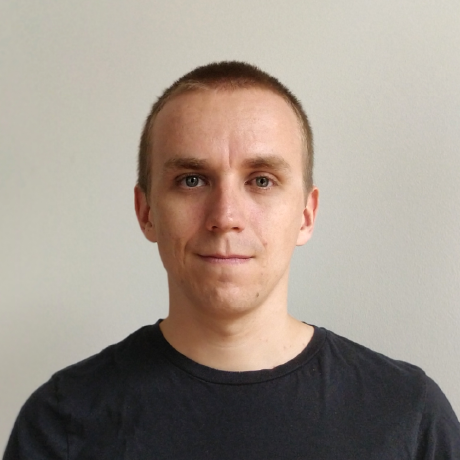
trello-full-backup
Python script to backup everything from Trello: boards, lists, cards and attachments
MIT License
Trello Full Backup
.. image:: https://img.shields.io/pypi/v/trello-full-backup.svg?style=flat-square :target: https://pypi.python.org/pypi/trello-full-backup
.. image:: https://img.shields.io/pypi/pyversions/trello-full-backup.svg?style=flat-square :target: https://pypi.python.org/pypi/trello-full-backup
.. image:: https://img.shields.io/docker/automated/jtpio/trello-full-backup.svg?style=flat-square :target: https://hub.docker.com/r/jtpio/trello-full-backup/
Backup everything from Trello:
- boards, open and closed, as json files
- lists, open and archived, as json files
- cards, open and archived, as json files
- attachments, downloaded as raw files
The script also creates a folder tree structure corresponding to the way data is organized. This is to make it more convenient to navigate locally between folders, as it mimics the flow you have when using the web and mobile apps.
Here is an example of what the tree structure looks like:
::
2015-11-12_23-28-36_backup/
me
A Test Board
0_To Do
0_Task3
attachments
0_chessboard.png
card.json
description.md
1_Task4
card.json
description.md
1_In Progress
0_Task2
card.json
description.md
2_Done
0_Task1
attachments
card.json
description.md
A Test Board_full.json
- Lists and cards have their names prefixed by their position to keep
the order - For each card:
- The description is saved to a separate Markdown file
- The attachments are downloaded to a separate folder
- The rest stays in the json file
Run with Docker
The easiest way to execute the script with the default parameters (if you have Docker):
::
docker run -t -e TRELLO_API_KEY=YOUR_KEY -e TRELLO_TOKEN=YOUR_TOKEN -v /backups:/app jtpio/trello-full-backup
This will create a new folder on your host system in the backups directory. Feel free to adjust it based on your host system (GNU/Linux, Mac OS, Windows...).
To pass different parameters, for example to avoid downloading attachments:
::
docker run -t -e TRELLO_API_KEY=YOUR_KEY -e TRELLO_TOKEN=YOUR_TOKEN -v /backups:/app jtpio/trello-full-backup trello-full-backup -a 0
Install
::
pip install trello-full-backup
Usage
Make sure the environment variables TRELLO_API_KEY and TRELLO_TOKEN are correctly set.
- To get the API key: https://trello.com/app-key
- To get the token: https://trello.com/1/authorize?scope=read&expiration=never&name=backup&key=REPLACE_WITH_YOUR_API_KEY&response_type=token
Then you can run the following commands:
::
export TRELLO_API_KEY=yourapikey
export TRELLO_TOKEN=yourtoken
And execute the script:
::
trello-full-backup
By default the script creates a folder with the current date as a name. Example: 2015-11-12_18-57-56_backup
You can specify your own destination directory, but the script does not create the intermediate directories in case they don't exist:
::
trello-full-backup -d path/to/dir
Options
::
trello-full-backup -h
::
usage: trello-full-backup [-h] [-d [DEST]] [-i] [-t] [-B] [-L] [-C] [-o]
[-a [ATTACHMENT_SIZE]]
Trello Full Backup
optional arguments:
-h, --help show this help message and exit
-d [DEST] Destination folder
-i, --incremental Backup in an already existing folder incrementally
-t, --tokenize Tokenize the names for folders and files. Useful for
scripts
-B, --closed-boards Backup closed board
-L, --archived-lists Backup archived lists
-C, --archived-cards Backup archived cards
-m, --my-boards Backup my personal boards
-o, --organizations Backup organizations
-a [ATTACHMENT_SIZE], --attachment-size [ATTACHMENT_SIZE]
Attachment size limit in bytes. Set to -1 to disable
the limit
If neither the -m or -o switches are specified, the script will default to backing up personal boards only.
Incremental mode
The incremental mode is useful for scripts. It will replace the names of the folders in each board by unique tokens. Furthermore, it allows the user to specify the same directory for backup. This will update all the json and description.md files. However it will download the attachment only if they have changed from the last backup.