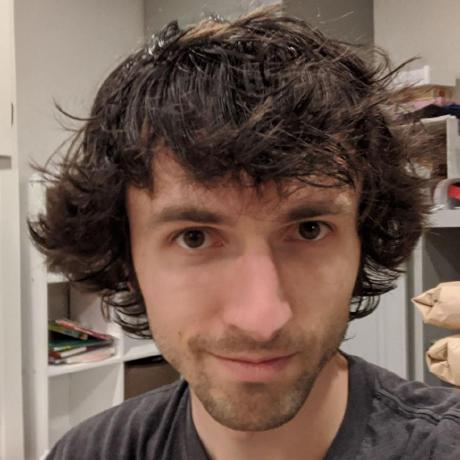.. |vim-debug-logo| image:: https://raw.github.com/jabapyth/vim-debug/master/logo.png
|vim-debug-logo| vim-debug
.. Maintainer: Jared Forsyth [email protected] .. Source: http://github.com/jabapyth/vim-phpdebug
This plugin creates an integrated debugging environment in VIM.
It supports Python 2 and PHP.
Support Status
Seeking maintainer! I haven't used this actively in many years, and it's likely that alternatives have cropped up that are better. If you know one (or find one) please PR this readme and put a link [here] :D If you want to make this package better, open an issue asking to be a maintainer! Thanks
License
MIT
Features
-
Integration with xdebug
-
Step (into/over/out)
-
Live stack view
-
Breakpoint set/remove
-
Watch expressions
-
Live scope view
-
Some improvements to make it easier to hack
-
It's now in a true python package
-
Modularized
-
Cleaned up, substantially rewritten for consistency
-
Planned:
- Conditional breakpoints
Usage
To start your debug session, use the following variants::
Usage: Dbg - (no auto start) Dbg . (autostart current file -- python) Dbg url (autostart a URL -- PHP) Dbg num (autostart a past url -- PHP)
Note: for PHP urls, vim-debug keeps track of the last 5 urls you debugged -- so you don't have to keep typing them in.
Debugger commands::
[usage:] dbg command [options]
- quit :: exit the debugger
- run :: continue execution until a breakpoint is reached or the program ends
default shortcut: \r - stop :: exit the debugger
- over :: step over next function call
default shortcut: \o - watch :: execute watch functions
default shortcut: \w - up :: go up the stack
default shortcut: \u - here :: continue execution until the cursor (tmp breakpoint)
default shortcut: \h - down :: go down the stack
default shortcut: \d - exit :: exit the debugger
- eval :: eval some code
- break :: set a breakpoint
default shortcut: \b - into :: step into next function call
default shortcut: \i - out :: step out of current function call
default shortcut: \t
To disable the default mappings, set the variable g:vim_debug_disable_mappings to a value
different than 0 in the debugger.vim file.
For example::
let g:vim_debug_disable_mappings = 1
Installation
Execute the following commands::
sudo pip install dbgp
and then use your preferred vim plugin manage (pathogen <https://github.com/tpope/vim-pathogen>, Vundle <https://github.com/gmarik/vundle>, vim-plug <https://github.com/junegunn/vim-plug>_, et al.) and install this
repository (jaredly/vim-debug) as appropriate for the given manager.
Take a look
Screenshot: [full size] <http://jaredforsyth.com/media/uploads/images/vim_debug.jpeg>_
.. image:: http://jaredforsyth.com/media/uploads/images/vim_debug.jpeg :width: 450
A screencast tutorial: https://www.youtube.com/watch?v=kairdgZCD1U
Some links of interest
Python package installer <http://pypi.python.org/pypi/pip>_
Xdebug docs <http://www.xdebug.org/docs-dbgp.php>_
Credits
:Sam Ghods: (last activity 6/21/07) <http://www.vim.org/scripts/script.php?script_id=1929>_
:Seung Woo Shin: (last activity 12/7/04) <http://www.vim.org/scripts/script.php?script_id=1152>_