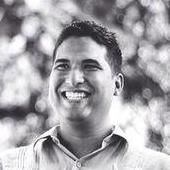
yolanda
GeoNode
Stars
1
Ecosystems:
Python
Yolanda
Setup notes
Installed GeoNode
.. code-block:: bash
sudo apt-get update
sudo add-apt-repository ppa:geonode/testing
sudo apt-get install geonode
sudo geonode-updateip 54.254.204.189
Created a custom project
.. code-block:: bash
cd /usr/src
sudo django-admin startproject yolanda --template=https://github.com/GeoNode/geonode-project/archive/master.zip -epy,rst
sudo chown -R ubuntu:ubuntu yolanda
Put it under version control
.. code-block:: bash
sudo apt-get install git
cd /usr/src/yolanda
git init
git add *
git commit -m "Initial commit"
sudo pip install -e .
Made it access '''/etc/geonode/local_settings'''
.. code-block:: bash
sudo ln -s /etc/geonode/local_settings.py /usr/src/yolanda/yolanda/local_settings.py
Modified local_settings.py to access this project's templates and static files
.. code-block:: python
LOCAL_ROOT = os.path.abspath('/usr/src/yolanda/yolanda')
GEONODE_ROOT = os.path.dirname(geonode.__file__)
TEMPLATE_DIRS = (
'/etc/geonode/templates',
os.path.join(LOCAL_ROOT, 'templates'),
os.path.join(GEONODE_ROOT, 'templates'),
)
STATICFILES_DIRS = [
'/etc/geonode/media',
os.path.join(LOCAL_ROOT, 'static'),
os.path.join(GEONODE_ROOT, 'static'),
]
Modified /var/www/geonode/wsgi/geonode.wsgi to use this project's settings
.. code-block:: python
os.environ['DJANGO_SETTINGS_MODULE'] = 'yolanda.settings'
Restarted Apache for the changes to take effect:
.. code-block:: bash
sudo service apache2 restart