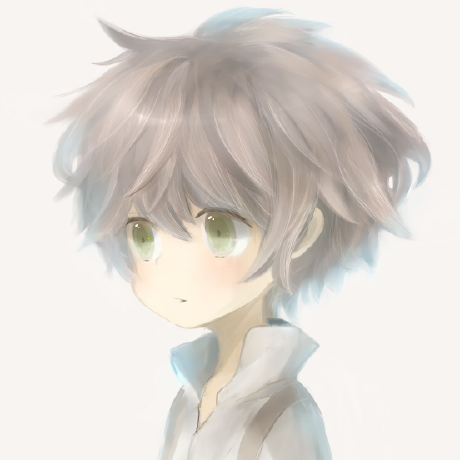
cpreact
Build React from Scratch
MIT License
Downloads
27
Stars
33
This proj is aim to implement react from 0 to 1. In the meantime the develop experience is writen down as a series of articles as follow:
- 前置准备
- JSX 和 Virtual DOM
- 组件和 state|props
- 生命周期
- diff 算法
- setState 优化
- ref 的实现
- PureComponent 的实现
- HOC 探幽
- 事件机制探索
You can view the release to find the corresponding code synced with the article.
Useful Demos
There are some useful test cases from the develop experience. I've collected them as follow:
class App extends Component {
constructor(props) {
super(props)
this.state = {
count: 1
}
}
click() {
this.setState({
count: ++this.state.count
})
}
render() {
return (
<div>
<button onClick={this.click.bind(this)}>Click Me!</button>
<div>{this.state.count}</div>
</div>
)
}
}
ReactDOM.render(
<App name="count" />,
document.getElementById('root')
)
// this case is to know the attr in the jsx `<A a={1} { ...obj } />` is converted to { a: 1, b: 2, c: 3 }
class A extends Component {
render() {
return (
<div>{this.props.a + this.props.b + this.props.c}</div>
)
}
}
class B extends Component {
render() {
const obj = { b: 2, c: 3 }
return (
<div>
<A a={1} { ...obj } />
</div>
)
}
}
ReactDOM.render(
<B />,
document.getElementById('root')
)
class A extends Component {
componentWillReceiveProps(props) {
console.log('componentWillReceiveProps')
}
render() {
return (
<div>{this.props.count}</div>
)
}
}
class B extends Component {
constructor(props) {
super(props)
this.state = {
count: 1
}
}
componentWillMount() {
console.log('componentWillMount')
}
componentDidMount() {
console.log('componentDidMount')
}
shouldComponentUpdate(nextProps, nextState) {
console.log('shouldComponentUpdate', nextProps, nextState)
return true
}
componentWillUpdate() {
console.log('componentWillUpdate')
}
componentDidUpdate() {
console.log('componentDidUpdate')
}
click() {
this.setState({
count: ++this.state.count
})
}
render() {
console.log('render')
return (
<div>
<button onClick={this.click.bind(this)}>Click Me!</button>
<A count={this.state.count} />
</div>
)
}
}
ReactDOM.render(
<B />,
document.getElementById('root')
)
class B extends Component {
constructor(props) {
super(props)
this.state = {
count: 0
}
this.click = this.click.bind(this)
}
click() {
for (let i = 0; i < 10; i++) {
this.setState({ // 在先前的逻辑中,没调用一次 setState 就会 render 一次
count: ++this.state.count
})
}
}
render() {
return (
<div>
<button onClick={this.click}>增加</button>
<div>{this.state.count}</div>
</div>
)
}
}
class A extends Component {
constructor() {
super()
this.state = {
count: 0
}
this.click = this.click.bind(this)
}
click() {
this.setState({
count: ++this.state.count
})
}
render() {
return <div>{this.state.count}</div>
}
}
class B extends Component {
constructor() {
super()
this.click = this.click.bind(this)
}
click() {
this.A.click()
}
render() {
return (
<div>
<button onClick={this.click}>加1</button>
<A ref={(e) => { this.A = e }} />
</div>
)
}
}
// 测试用例:验证 state 浅比较
class B extends PureComponent {
constructor(props) {
super(props)
this.state = {
count: 0
}
this.click = this.click.bind(this)
}
click() {
const state = Object.assign({}, this.state)
this.setState({
count: this.state.count + 1,
})
}
render() {
return (
<div>
<button onClick={this.click}>增加</button>
<div>{this.state.count}</div>
</div>
)
}
}
// 测试用例:验证 props 浅比较
class A extends PureComponent {
render() {
return (
<div>{this.props.count.number}</div>
)
}
}
class B extends PureComponent {
constructor(props) {
super(props)
this.state = {
count: { number: 1 }
}
}
click() {
this.setState({
count: { number: 1 }
})
}
render() {
return (
<div>
<button onClick={this.click.bind(this)}>Click Me!</button>
<A count={ this.state.count } />
</div>
)
}
}
Install
- Install with
yarn add cpreact - Then you can use it in your toy proj.(Not use in the production enviroment!!!)
Thanks
Especially thank simple-react for the guidance function of this library. At the meantime,respect for preact and react
If you want to contrubute this proj, you can read how to pr. Thanks!
Package Rankings
Top 12.73% on Npmjs.org