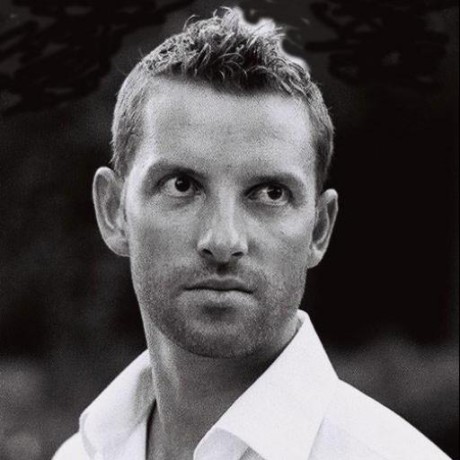
ember-big_project
Create a sensible and extensible Ember project structure for big projects ;)
MIT License
Ember BigProject
Create a sensible and extensible Ember project structure for big projects ;)
Installation
Add this line to your application's Gemfile:
gem 'ember-big_project'
And then execute:
$ bundle
Or install it yourself as:
$ gem install ember-big_project
Usage
Important!!
This bootstrap generators expects that you have set up your Ember project using ember:bootstrap or similar generator. Before you execute ember_proj:bootstrap, please make sure you have comitted you project to version control, so you can revert back in case you need to.
Command:
$ rails g ember_proj:bootstrap
Help!? (see list of options available):
$ rails g ember_proj:bootstrap --help
Example: add ember-auth basic authentication and emblem templating ;)
$ rails g ember_proj:bootstrap --auth ember-auth --emblem
Ember app structure
Proposed (recommended) app structure for large Ember app.
- application.js
+ app
- app_loader.js
+ authentication
+ mixins
+ config
+ locales
- app.js
- locale.js
- logging.js
- display.js
+ controllers
+ _mixins
+ users
- user_controller
- users_controller
- session_controller
+ helpers
+ lib
+ mixins
+ models
+ extensions
+ mixins
- user.js
+ views
+ extensions
+ mixins
- new_user_view.js
- user_view.js
- users_view.js
+ routes
+ helpers
+ mixins
+ shortcuts
- user_router.js
- index_router.js
+ state_managers
+ templates
- authentication.js
- config.js
- controllers.js
- helpers.js
- lib.js
- mixins.js
- models.js
- views.js
- routes.js
- state_managers.js
- templates.js
application.js
# application.js
#= require modernizr
#= require jquery
#= require handlebars
#= require ruby
#= require ember
#= require ember-data
#= require ember-data-validations
#= require ember-formBuilder
#= require bootstrap
#= require app/app_loader
#= require rails.validations
#= require rails.validations.ember
window.App = Ember.Application.create LOG_TRANSITIONS: true
# Defer App readiness until it should be advanced for either
# testing or production.
App.deferReadiness()
app/app_loader.js
Responsible for loading all the Ember app files
# app/app_loader_.js
#= require_self
#= require_tree lib
#= require_tree mixins
#= require_tree helpers
#= require_tree config
#= require store
#= require models
#= require controllers
#= require views
#= require state_managers
#= require authentication
#= require routes
Index files
Use index files such as models.js to quickly change the load order of files or add/remove files to be included in the app ;)
You will likley have specific mixins for models, that should be loaded before the models they are mixed into - the reason for this pattern.
You can then make custom extensions to your models, after they have applied whatever mixins they need or directly extend built-in Ember classes ;)
Example:
# models.js
#= require_tree models/mixins
#= require_tree models
#= require_tree models/extensions
Pusher (websockets)
See this article: http://livsey.org/blog/2013/02/10/integrating-pusher-with-ember/
This way you can have the server push changes directly to the client and have the interface update for all clients as soon as the state of the models are updated on the server.
Using Rails 4 streaming, this could be used for an effect similar to the Meteor framework.
Authentication and Authorization
Check out the ember-beercan project. A collection of Auth tools and references to blog posts etc. about how to achieve this.
Test setup
For easy test setup of your project, you can use the generators supplied by the ember-konacha-rails gem.
The ember_proj:boostrap generator has a --konacha option, which when included will setup the project with a default konacha setup. To customize this test setup run the ember_konacha:install generator with specific options.
Basics included
An App.Authentication class with a alwaysSendCsrfToken method (see http://blog.waymondo.com/2012-12-18-ember-dot-js-and-rails-authentication-gotchas/).
To add CSRF token protection, simply add the following:
$ ->
App.Authentication.alwaysSendCsrfToken
For sorcery rails auth integration:
# config/initializers/sorcery.rb
Rails.application.config.sorcery.configure do |config|
user.remember_me_httponly = false
end
Conventions
All coffeescript files follow the ruby filename convention with underscore for readability :)
All folders have a dedicated object, f.ex for the routes the object App.Routes, an Ember object that can contain aggregation information or shared functionality (including mixins etc.) for routes.
All mixins should be postfixed with Mix
App.Routes.RedirectGuestMix = Ember.Mixin.create
myMixingMethod: ->
console.log 'hello'
Extensions may be postfixed with Ext to clearly indicate it is an extension (if it makes sense).
App.Models.CoolModelExt = DS.Model.extend
coolnessFactor: 0
myCool: ->
console.log "Awesome cool #{@coolnessFactor} :)"
Also see this article: http://techiferous.com/2012/05/experimenting-with-the-architecture-of-ember-js/ on how to scale the architecture for big Ember projects.
For a detailed example on setting up a project with authentication, see:
http://avitevet.blogspot.com.es/2012/11/ember-rails-devise-token-authentication.html
Vendor libs included
These vendor libs can be required directly in your application.js.coffee.
Alternatively create a vendor.js.coffee which you require from application.js.coffee.
Note: Some vendor libs will need to be required after require app/app_loader, if they hook into the Application classes you have defined (f.ex rails.validations.ember lib).
See also: formBuilder
A little ember-logger.js is also included ;)
lib distros (pre-compiled):
If you find one or more of these vendor libs are outdated, please make a patch with the updated lib and send me a pull request! Thanks :)
Also let me know of other vendor libs/tools that you think would make a useful addition!
Check out ember-tools for more tools and scaffold generators!!
Contributing
- Fork it
- Create your feature branch (
git checkout -b my-new-feature) - Commit your changes (
git commit -am 'Add some feature') - Push to the branch (
git push origin my-new-feature) - Create new Pull Request