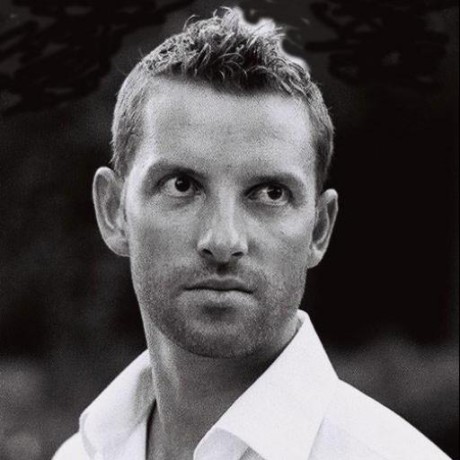
jqtools-rails
jQuery tools plugin wrapped as a Rails 3 gem for use with asset pipeline
MIT License
Ecosystems:
Ruby
jqtools-rails
This gem is a Rails engine and is configured to integrate with Rails asset pipeline.
This gem was extracted from the JQuery Tools project, v1.2.6
Install
Simply add to Gemfile and bundle:
gem 'jqtools-rails'
Add tools
You can choose to use either the minified js for all the tools:
//= require_tree .
//= require jquery.tools.min
Or the tools individually
//= require_tree .
//= require rangeinput/rangeinput.js
//= require dateinput/dateinput.js
Tools included
- dateinput
- overlay
- rangeinput
- tabs
- toolbox
- tooltip
- validator
In addition to the original toolset, the following have been added:
- fullscreen
- knobs
- tzselect
Fullscreen
// The plugin sets the $.support.fullscreen flag:
if($.support.fullscreen){
// Show your full screen button here
$('#fullScreen').click(function(e){
$('#content').fullScreen();
});
}
Knobs
See KnobKnob
$('#elem').knobKnob({
snap : 10, // Snap to zero if less than this deg.
value: 154, // Default rotation
turn : function(ratio){
// Do what you want here. Ratio moves from 0 to 1
// relative to the knob rotation. 0 - off, 1 - max
}
});
``
Demo [pretty-switches](http://tutorialzine.com/2011/11/pretty-switches-css3-jquery/)
Note: You also need to add `knobs.css` to your project, fx using your `application.css` manifest.
## TZSelect
```html
<form method="post" action="">
<!-- We are going to use jQuery to hide the select element and replace it -->
<select name="fancySelect" class="makeMeFancy">
<!-- Notice the HTML5 data attributes -->
<option value="0" selected="selected" data-skip="1">Choose Your Product</option>
<option value="1" data-icon="img/products/iphone.png" data-html-text="iPhone 4<i>in stock</i>">iPhone 4</option>
<option value="2" data-icon="img/products/ipod.png" data-html-text="iPod <i>in stock</i>">iPod</option>
<option value="3" data-icon="img/products/air.png" data-html-text="MacBook Air<i>out of stock</i>">MacBook Air</option>
<option value="4" data-icon="img/products/imac.png" data-html-text="iMac Station<i>in stock</i>">iMac Station</option>
</select>
</form>
See tzselect
Contributing to jqtools-rails
- Check out the latest master to make sure the feature hasn't been implemented or the bug hasn't been fixed yet.
- Check out the issue tracker to make sure someone already hasn't requested it and/or contributed it.
- Fork the project.
- Start a feature/bugfix branch.
- Commit and push until you are happy with your contribution.
- Make sure to add tests for it. This is important so I don't break it in a future version unintentionally.
- Please try not to mess with the Rakefile, version, or history. If you want to have your own version, or is otherwise necessary, that is fine, but please isolate to its own commit so I can cherry-pick around it.
Copyright
Copyright (c) 2012 Kristian Mandrup. See LICENSE.txt for further details.
Package Rankings
Top 17.84% on Rubygems.org