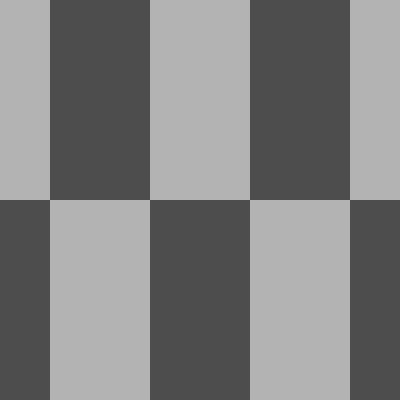
keyboardkey
keyboardkey will provide "key" tag for the easy writing way of keyboard like symbol for Octopress
keyboardkey
keyboardkey provides "key" tag for the easy writing way of keyboard like symbol for Octopress.
Installation
Copy plugins/keyboardkey.rb to your plugins directory,
and sass/plugins/_keyboardkey.scss to your sass/plugins/ directory.
Add a following line to sass/plugins/_plugins.scss:
@import "keyboardkey";
Done!
Usage
Use key tag to produce keyboardkey like symbol like:
{% key A %}
For some symbols, you can use symbol argument at the second
with symbol names such control, option, shift, etc... (they are Mac symbols.)
See keyboardkey.rb for other symbols.
If you want to change the size of outputs, use key_small or key_large.
(In addition, there are key_half, key_2x, key_3x, key_4x, key_5x options.)
If you like black key, use key_black.
key_uppercase option will make all characters uppercase.
Examples:
Show ⌃:
{% key symbol control %} :
Show Control:
{% key Control %} :
Show black, large key with a in uppercase:
{% key A key_black key_large key_uppercase %} :
More examples can be found here.
Standalone scss file
keyboardkey.scss allows you to use direct discription w/o Liquid filter.
If you keyboardkey.scss in your site, you can use:
"<i class='key'>A</i>"
"<i class='key key_ctrl'></i>"
to show keys of A or ⌃.