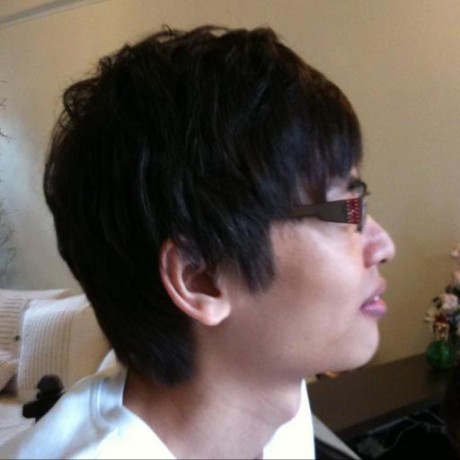
purplish-frame
Make working with rects, sizes and points more convenient with RubyMotion for iOS & OS X
BSD-2-CLAUSE License
Ecosystems:
Ruby
#Make working with rects, sizes and points more convenient with RubyMotion for iOS & OS X
Usage
For iOS & OS X:
rect = CGRectMake(10, -20, 100, 100)
rect.left
=> #10
rect.right
=> #110
rect.top
=> #-20
rect.bottom
=> #80
rect.width
=> #100
rect.height
=> #100
rect.center_x
=> #60
rect.center_y
=> #30
Similar usage for UIView for iOS and NSView, NSSize, NSPoint, NSRect for OS X, CALayer for both platforms.
rect = CGRectMake(10, -20, 100, 100)
rect.inset(5, 20)
=> #<CGRect origin=#<CGPoint x=15.0 y=0.0> size=#<CGSize width=90.0 height=60.0>>
Similar usage for UIView for iOS and NSView, NSRect for OS X, CALayer for both platforms.
CGSize.new(100, 100).scale_to_fit(CGSize.new(10, 10))
=> #<CGSize width=10.0 height=10>
CGSize.new(200, 100).scale_to_fill(CGSize.new(15, 15))
=> #<CGSize width=30 height=15>
CGSize.new(100, 100).scale_to_fit!
CGSize.new(200, 100).scale_to_fill!
CGPoint.new(100, 200)*10
=> #<CGPoint x=1000 y=2000>
CGPoint.new(100, 200)/10
=> #<CGPoint x=10 y=20>
CGRectMake(10, 20, 100, 100).scale(10)
=> #<CGRect origin=#<CGPoint x=100.0 y=200.0> size=#<CGSize width=1000.0 height=1000.0>>
Similar usage for NSSize, NSPoint, NSRect on OS X.
img = UIImage.imageNamed('someImage')
img.width
=> 20.0
img.height
=> 30.0
Similar usage for NSImage.
Installation
- Add this to your
Gemfile:gem 'purplish-frame' - Run
bundle install
License
BSD. See LICENSE file.
Questions
- Email: [email protected]
- Web: http://hboon.com/
- Twitter: http://twitter.com/hboon
Package Rankings
Top 28.06% on Rubygems.org