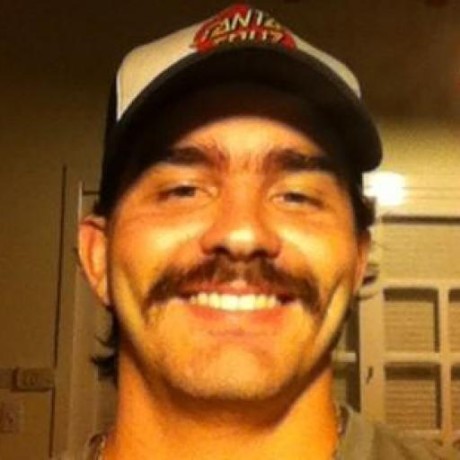
cloudbees-node
Quick and dirty bash script to add node.js and npm to your cloudbees Jenkins project
cloudbees-node
This is a quick and dirty bash script that verifies whether you have Node.js and npm installed and available in your Cloudbees' Jenkins project (cloudbees.com) and install them if not.
-
Here's how it is currently working:
-
My Jenkins project has the following structure: /build - where this script and other build scripts live /project - where everything else related to my project live
-
It is pre-configured to clone the latest Node.js github version into /build/node and install it under /build/node/installed.
-
Configure your CI instance (Configure / Build / Execute shell) to run the following line (without quotes): "source build/start.sh"
-
-
Future improvements:
- Read project's 'package.json' to find out which Node.js and NPM versions to clone/install
-
Note: The first time it runs it'll take some time to clone and install node and npm. The subsequent builds these steps are skipped.
** You are more than welcome to improve this script! **