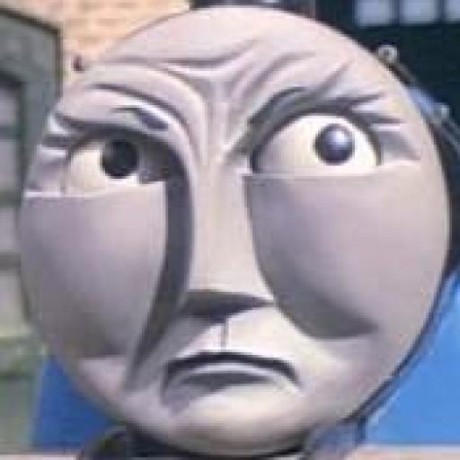
github-scripts
Miscellaneous scripts that I use for playing with GitHub repositories
Some simple bash scripts I wrote to handle common tasks with GitHub repositories... because I'm lazy.
Configuration
Open github-config.sh and edit the settings:
-
GIT_BASEDIR- the root directory that holds all your Github clones -
GIT_PULLCMD- the command to run when repositories are updated -
PULL_IGNOREUSERNAMES- space-separated list of usernames to ignore when updating all local repositories (eg. your own username - no point in getting updates for your own work)
Clone
I keep all my local GitHub clones in a standard format that mirrors the username/repo/ directory format.
github-clone.sh is a single command that will clone a GitHub repo into its proper directory, creating the user directory if it doesn't exist
Usage
$ ./github-clone.sh username repository
Changes into $GIT_BASEDIR/username (creating it if it doesn't exist) and clones https://github.com/username/repository.git
$ ./github-clone.sh username repository ssh
Performs the same process but uses the SSH clone URL [email protected]:username/repository.git
Pull
At last count I had about 30 GitHub clones on my machine and I wanted an easy way to keep all of them up-to-date.
github-pull.sh loops through all git repositories (either for all users or just a specific username) and pulls the latest content.
Usage
$ ./github-pull.sh
Loops through all sub-sub directories of $GIT_BASEDIR, checks for a git repository and runs the update command defined in the config file.
Any usernames that match the ignore list in the config file will be skipped.
$ ./github-pull.sh username
Update all repositories for a single username - this overrides the username ignore list in the config file.