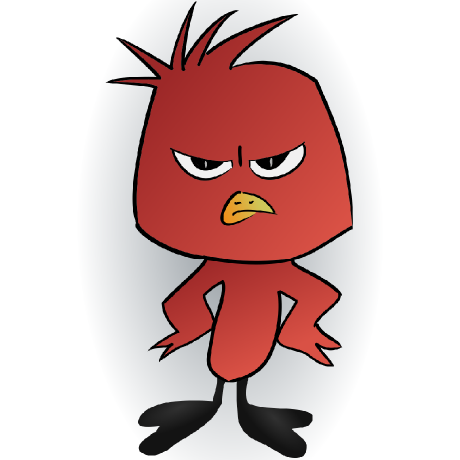
server-rsync-backup
A wrapper around rsync to create backups from remote systems of any set of files on a schedule.
ISC License
Server Rsync Backup Script
A wrapper around rsync to create backups from remote systems of any set of files on a schedule.
Requirements
- Bash >= 5.1
- rsync >= 3.2
- ssh >= 8.9
Install
Simply clone this repository.
git clone https://github.com/MitMaro/server-rsync-backup
Update
To update, from the project directory, run:
git pull
Usage
Configuration Files
Most of the configuration for the script is stored in a set of configuration files.
All configuration files are contained in a single root configuration directory.
Inside this directory, the primary configuration file, called config contains the following options:
| name | default | required | description |
|---|---|---|---|
| target | Yes | The target directory for all backup files. | |
| ident_file | No | The SSH private key to use for SSH connections. Default to no explict key. | |
| verbose | false | No | Set to true to enable verbose logging, false to disable |
| dry_run | false | No | Do not sync any files. Note some actions are still performed, like creating log directories |
| relative | true | No | Use the --relative option with rsync, to preserve paths |
| log_color | No | Set to false to disable logging with colors, true to enable. Defaults to false for file logging, true for stdout | |
| log_to_file | false | No | Log to a file instead of stdout |
| log_file_root | /var/logs/rsync-backup | No | The directory to store log files |
| log_file_date_format | +%Y-%m-%d | No | The date format for the log file name. Must work with date. |
Every directory inside the root config directory contains a backup batch, with a config file and a set of file patterns.
The config file supports the following:
| name | default | required | description |
|---|---|---|---|
| id | Name of directory | No | The unique identifier for the backup. |
| skip | false | No | Ignore this set of configuration files and file patterns. |
| remote_user | root | No | The remote user for the rsync/ssh connection |
| remote_host | Yes | The remote host/ip address | |
| ident_file | No | The SSH private key to use for this particlar remote host. Overwrites the script level config |
Inside each batch, a directory called files.d contains config files that describe the files to back up. The config file contains:
| name | Default | required | description |
|---|---|---|---|
| path | Yes | The remote path to backup | |
| target | No | Target path relative to root target | |
| allow_missing | false | No | Do not error if path is missing on remote |
| exclude | No | A pattern to pass rsync as an --exclude
|
|
| include | No | A pattern to pass rsync as an --include
|
The include and exclude configurations can be provided multiple times, are are passed to rsync in the order provided in the file.
The root configuration directory can also contain a files.d directory, in which case, these files are backed up for all batches.
Example Directory
backup.d
├── config
└── files.d
│ ├── readme
│ └── ssh-config
├── pihole
│ ├── config
│ └── files.d
│ ├── database
│ └── root
├── uptime
│ ├── config
│ └── files.d
│ └── default
└── vpn
├── config
└── files.d
├── configuration
└── private-keys
Script Arguments
While the configuration files provide the majority of the options for the script, there are a handful of arguments that can be passed directly. These arguments take precedence over their config file counterparts.
server rsync backup
Usage: backup.sh [options] <path-to-config-root>
Options:
--id <id> Only sync files for provided id.
--verbose, -v Show more verbose output of actions performed.
--no-color Disable colored output.
--dry-run Run rsync in dry run mode. Providing this options also assumes --verbose.
--help Show this usage message and exit.
Use case
This script can be used to automatically back up a list of paths, generally useful in server environments. I use it to back up files from various Proxmox LXCs in my homelab.
License
Server Rsync Backup is released under the ISC license. See LICENSE.
