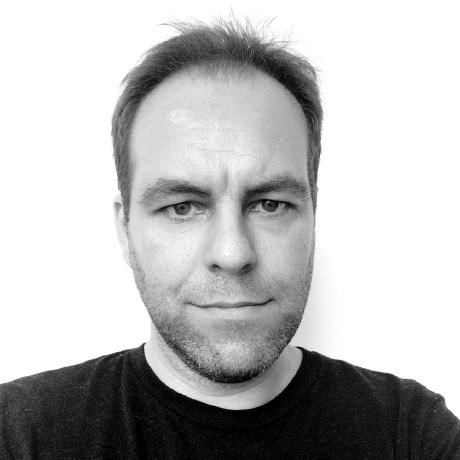
gatsby-remark-acronyms
Gatsby Remark plugin to show description tooltips for acronyms found in text
MIT License
Ecosystems:
Gatsby,
TypeScript
gatsby-remark-acronyms
Gatsby Remark plugin to show description tooltips for acronyms found in text.
Installation
npm install --save gatsby-remark-acronyms
or
yarn add gatsby-remark-acronyms
How to use
// In your gatsby-config.js
plugins: [
{
resolve: `gatsby-transformer-remark`,
options: {
plugins: [
{
resolve: `gatsby-remark-acronyms`,
options: {
acronyms: {
CSS: `Cascading Style Sheets`,
HTML: `Hypertext Markup Language`,
},
},
},
],
},
},
];
Options
| Name | Default | Description |
|---|---|---|
acronyms |
Object containing keys for acronyms and values for descriptions |
Usage in Markdown
My site uses HTML and CSS!
Given the configuration presented above and this small markdown snippet, the rendered HTML output would be:
<p>My site uses <abbr title="Hypertext Markup Language">HTML</abbr> and <abbr title="Cascading Style Sheets">CSS</abbr>!</p>
Styling
Just globally style the abbr element as you would any other element through a style sheet.
If you are using the plugin with MDX, you can use MDXProvider to completely control how the abbr element should be rendered:
// src/App.js
import React from 'react';
import { MDXProvider } from '@mdx-js/react';
const Acronym = (props) => <abbr style={{ color: 'green' }} {...props} />;
const components = {
abbr: Acronym,
};
export default (props) => (
<MDXProvider components={components}>
<main {...props} />
</MDXProvider>
);
License
MIT
Package Rankings
Top 8.6% on Npmjs.org



