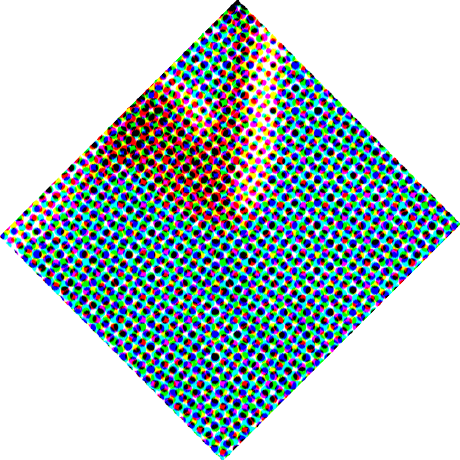
TentBnB
TentBnB, an app for tents
Tentbnb
Just a prank for my friends. Nothing serious here.
Using Angular & Google Maps
See it live here
Always useful: angular to gh pages
Steps for deployment of an Angular SPA to GitHub pages:
-
Create js file with code from websemantics/gh-pages-spa. Just copy the code from this file here, and paste it in a file named ghspa.js (or however else you like) that you place in the
src/folder of your app. On the same level asindex.html. -
Create a
404page with code from websemantics/gh-pages-spa. Just copy the code from this file here, and paste it in a file named 404.html that you place in thesrc/folder of your app. On the same level asindex.html. -
Edit your
index.htmlfile. Add these at the bottom of the<head>tag.- Create a
redirectvariable
<script>var redirect = location.href</script>- Link the
ghspa.jsfile
<script type="text/javascript" src="ghspa.js"></script> - Create a
-
Set
<base>to '/' (in<head>tag):<base href="/"> -
In
angular-cli.json, in the "assets" array within the "apps" array, add your two new files, in order to be included in the build. Result should look something like this, for example:... "apps": [ { "root": "src", "outDir": "dist", "assets": [ "assets", "favicon.ico", "404.html", "spaghpages.js" ], "index": "index.html", "main": "main.ts", "polyfills": "polyfills.ts", ... -
In your terminal, run the following command, as seen here. Remember, it will only work if you specify the whole URL (https://yourusername.github.io/YourProject/)
ng build --prod --output-path docs --base-href https://yourusername.github.io/YourProject/ -
As mentioned in the angular-cli relevant tutorial here, commit your changes and push. On the GitHub project page, configure it to publish from the docs folder.