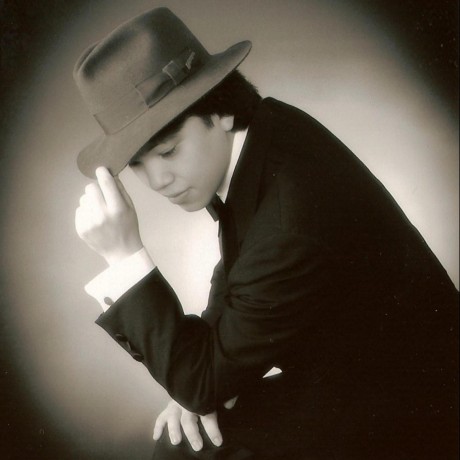
youtubish
utils for accessing your youtube data
What?
Youtubish is a suite of web scraping-based tools that provide access to your personal Youtube data that cannot typically be accessed by Google's public APIs. It is used to power the "resume playlist" ability of babbling and its auth tools power gakki.
How?
Youtube Auth
Google is very careful about their auth, and normally we can all be grateful for that since it helps keep our accounts secure—but if we have a practical reason to access our own data it becomes an annoyance. Luckily, Youtubish comes with batteries included:
import { exchangeAuthCode } from "youtubish/dist/auth";
import { requestAuthCode } from "youtubish/dist/login";
async function login() {
// This function opens a Chrome window to drive a secure login.
const authCode = await requestAuthCode();
// tokens is an Object structured as:
// {
// refreshToken: string,
// access: {
// token: string,
// expiresAt: number,
// }
// }
//
const tokens = await exchangeAuthCode(authCode);
return tokens;
}
Watch History
Once you have those tokens, you can load them up and plug them into Youtubish:
import {
cached,
OauthCredentialsManager,
} from "youtubish/dist/creds";
import { WatchHistory, YoutubePlaylist } from "youtubish";
const tokens = loadJson('tokens.json');
const creds = cached(new OauthCredentialsManager(tokens, {
// It's good to update credentials as they become available:
async persistCredentials(newTokens) {
await writeJson('tokens.json', newTokens);
}
}));
const playlistId = "WL"; // Special ID for the "watch later" playlist
// Any normal ID will work, though!
const history = new WatchHistory(creds);
const playlist = new YoutubePlaylist(creds, playlistId);
// If possible, find the most-recently played video in this playlist.
// You can optionally specify how far back in your watch history to look;
// if unspecified (as here) it will look 200 items into your watch history:
const video = await playlist.findMostRecentlyPlayed(history);
Other APIs
The YoutubePlaylist and WatchHistory classes both implement the IIterableEntity interface which means, among other things, you can:
// Read by index:
const first = await playlist.get(0);
// Fetch a subset of videos; this promise resolves to a normal Array
const slice = await playlist.slice(10, 20);
// Returns a filtered view of this Playlist; iterating and other methods work as
// expected, but only matching items will be visible. Because it is a View, the
// indices of items `filtered` may not line up with those in `playlist`!
const filtered = playlist.filter(video => video.title.includes("Best"));
for await (const video of playlist) {
// Iterate over *every item* in a Playlist (or your watch history!)
// Note the `for await`; items will be paged in on demand as you iterate,
// and Watch History can be quite long, so be careful here!
}
See the interface linked above for all supported methods.