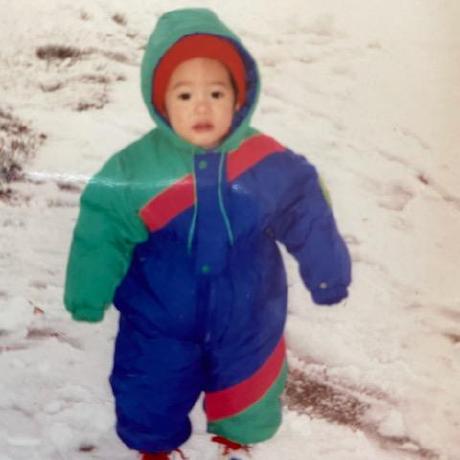
vim-ped
Quickly open Python modules in vim
Stars
10
ped.vim
Quickly open Python modules based on Python import paths.
This is particularly useful for viewing/editing third-party packages in a virtual environment.
Quickstart
:Ped <path.to.module>
Examples
:Ped django.shortcuts
:Ped django.views.generic.TemplateView
" Partial matches work, too
:Ped django.views.generic.Templ
Installation
Requires the ped Python package (installable with pip).
$ pip install -U ped
Then add this plugin using your favorite plugin manager.
Using vim-plug:
" ~/.vimrc
Plug 'sloria/vim-ped'
Defining mappings
-
<Plug>PedPrompt: Shortcut to input:Pedin the command line. -
<Plug>PedVword: Input:Ped pkgin the command line, where "pkg" is the current visual selection. -
<Plug>PedVwordExec: Like<Plug>PedVword, but executes immediately. -
<Plug>PedCword: Input:Ped pkgin the command line, where "pkg" is the current word under the cursor. -
<Plug>PedCwordExec: Like<Plug>PedCword, but executes immediately.
Example mappings
nmap <leader>e <Plug>PedPrompt
nmap <leader>E <Plug>PedCwordExec
vmap <leader>e <Plug>PedVwordExec
Configuration
" Vim command to open files, defaults to 'edit'
" Examples: 'tabedit', 'split', 'vsplit'
let g:ped_edit_command = 'edit'
" ped executable, defaults to 'ped'
let g:ped_executable = 'ped'