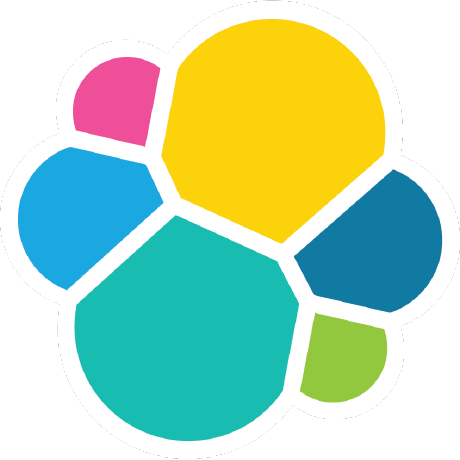
synthetics
Synthetic Monitoring with Real Browsers
MIT License
Bot releases are hidden (Show)
Published by vigneshshanmugam about 1 year ago
Features
- Users now import
devicesdirectly from the@elastic/syntheticsinside their journeys instead of importing from@playwright-corewhich might not work as expected when running project monitors #810// synthetics.config.ts import { devices } from "@elastic/synthetics" export default { playwrightOptions: { ...devices['Galaxy S9+'], }, } - Headless option has been brought back to the CLI flags, Users can now disable headless mode by passing
--no-headlessflag options #813 - Playwright version has been upgraded to 1.37 which includes Chrome version
116.0.5845.82- #816
Bug Fixes
- Now bundling project monitors also tracks changes in the imported files along with the changes made on
journeyfiles which will update the monitors correctly #802 -
UrlandAuthflags has been made optional forlocationscommand, Its only required if users are interested in listing their privateLocations #814 - Update typescript typings for Kibana version #818
Full Changelog: https://github.com/elastic/synthetics/compare/v1.3.0...v1.4.0
Published by vigneshshanmugam over 1 year ago
Potential Breaking Changes ❗
-
TagsandMatchCLI flags have been removed when using thenpx @elastic/synthetics pushcommand since we never intended project monitors to have support for filtering when pushed to Synthetics Kibana app.
The main intention of Push command at any synthetics project was to deploy the current state of the monitors to our globally managed infrastructure. Any time we detect a change, whether its an Create or update/delete, the monitor status will get updated based on those changes. Having the ability to allow filtering during the deploy works against the model and brings in more problems. With that said, there are other ways to manage the synthetics monitors.
- Creating multiple synthetics projects or managing them under different folders where each
project-a/synthetics.config.tsandproject-b/synthetics.config.tswould have their own Kibana settings. - Using multiple Kibana spaces for organizing the monitors.
npx @elastic/synthetics push --space <name>
NOTE: Tags and Match for filtering are still supported when running the tests locally as we want the Synthetics runner to have the ability to grep and run any journey/tests.
Features
-
Monitor tags can be configured for all project based lightweight and browser monitors either via the
synthetics.config.tsfile or using themonitor.useAPI.{ monitor: { tags: ["global1", "global2"] }, };For Individual browser monitors we can use
monitor.use(tags: ["local"])or for lightweight monitors on the yml file.heartbeat.monitors: - type: http tags: - tag1 - tag2 -
Users can enable TLS and Status alerts for Project based lightweight and browser monitors. Alerts can be configured both globally via
synthetics.config.tsfile or on individual monitors #785 #795{ monitor: { alert: { status: { enabled: true, } }, }, };For lightweight monitors, it can be configured via the yml syntax.
alert.status.enabled: true alert.tls.enabled: false
Full Changelog: https://github.com/elastic/synthetics/compare/v1.2.0...v1.3.0
Published by vigneshshanmugam over 1 year ago
Features
- Playwright version has been updated to
1.35.0which updates the Chromium browser to115.0.5790.13 - Browser console events including
warn and errorsare captured automatically for all iframes, popups etc which was missing previously. Console events in general are reported only reported when the synthetic tests fail #784
Full Changelog: https://github.com/elastic/synthetics/compare/v1.1.0...v1.2.0
Published by vigneshshanmugam over 1 year ago
Features
- Parameters defined in the Synthetics config file, CLI flags will be sent as part of the Lightweight monitors for the
kibana version >= 8.8.0#725
Bug fixes
- Use correct schedule when scaffolding projects using
initcommand #771 - Replace reference to the Kibana uptime app with Synthetics app #770
Docs
- Add the status of network throttling documentation #764
Full Changelog: https://github.com/elastic/synthetics/compare/v1.0.0...v1.1.0
Published by vigneshshanmugam over 1 year ago
Features
- Lightweight monitors filtering will be applied based on the provdied
--pattern,--tags,--matchflags same as their browser journey counterparts #761 - Synthetics codegen is updated with the latest playwright API enhancements from the recorder #757
Full Changelog: https://github.com/elastic/synthetics/compare/v1.0.0-beta.46...v1.0.0
Published by vigneshshanmugam over 1 year ago
Breaking Changes
- Network throttling via Chrome devtools emulation is deprecated and no longer gets applied to all any synthetic tests, If users have explicitly configured throttling in their tests, the settings will not be applied and might see the page loads quicker than before.
Throttling will be re-enabled at later point, See the throttling docs for more details.
Full Changelog: https://github.com/elastic/synthetics/compare/v1.0.0-beta.45...v1.0.0-beta.46
Published by vigneshshanmugam over 1 year ago
Features
- Synthetics now waits for 50 seconds by default for all navigations and actions - Previously it was set to 30 seconds. This can be over-riden for all the tests by passing
navigationTimeoutandactionTimeoutviaPlaywrightOptionsconfiguration https://github.com/elastic/synthetics/pull/742
playwrightOptions: {
navigationTimeout: 60000, // 60 seconds
actionTimeout: 10000 // 10 seconds
}
Existing synthetics journeys that have a explicit timeout on the locator and other playwright API's will not be affected.
await page.goto("url", { timeout: 1000}) // not affected
await page.locator(".test", {timeout: 1000}) // not affected
- Capture network information for all requests when at least the first byte data is received. This helps in scenarios where the response was streamed and the test itself was timed out waiting for the
loador other events https://github.com/elastic/synthetics/pull/747
Bug Fixes
- Use headless value from playwrightOptions when creating the browser context https://github.com/elastic/synthetics/pull/741
Full Changelog: https://github.com/elastic/synthetics/compare/v1.0.0-beta.44...v1.0.0-beta.45
Published by vigneshshanmugam over 1 year ago
Features
- Consolidate monitor schedule for both Lighweight and Browser monitor when using
push command#724
Bug Fixes
- Round off to the nearest schedule for lighweight monitors when running
pushcommand #732 - Capture trace metrics including web-vitals for failed steps #739
Note: Playwright version is upgraded to v1.32.3
Full Changelog: https://github.com/elastic/synthetics/compare/v1.0.0-beta.43...v1.0.0-beta.44
Published by vigneshshanmugam over 1 year ago
Bug Fixes
- Avoid hanging on capturing network data #719
- Drop network events once test runs to completion #720
Full Changelog: https://github.com/elastic/synthetics/compare/v1.0.0-beta.42...v1.0.0-beta.43
Published by vigneshshanmugam over 1 year ago
Features
- Add support for enabling/disabling alerts for monitors #713
Bug Fixes
- Ignore recursively searching for yml files inside node_modules directory when pushing monitors #714
Full Changelog: https://github.com/elastic/synthetics/compare/v1.0.0-beta.41...v1.0.0-beta.42
Published by vigneshshanmugam over 1 year ago
Features
- Add support for passing custom
data-test-idviaPlaywrightOptions, this would help in the tests for locating the element via the custom attributes via page.getByTestId #706 - Update Playwright library to version
1.31.1
Bug Fixes
- Add proper monitor field
heartbeat.monitorsto lightweight scaffolding template #696 - Reword the
--patternoption when help command is run #710 - Require node version >= 18.12.0 for running synthetics tests #708
Full Changelog: https://github.com/elastic/synthetics/compare/v1.0.0-beta.40...v1.0.0-beta.41
Published by vigneshshanmugam almost 2 years ago
Features
- Move from
ts-nodetoesbuildfor transforming theTypeScriptfiles at runtime. This includes journeys, synthetics config files which are.tsextensions and transform the files at runtime along with full source-map support. One of the advantage this provides is the ability to use the sameesbuildAPI for both transpiling and bundling of the monitors #687 - Use new Kibana Bulk API endpoints for pushing project monitors #649
- Allow project based monitors to disable throttling via
Synthetics configor by settingthrottling: false#690 - Prompt users before overriding Synthetics config file when
initcommand is called multiple times inside a Synthetics project #688
Bug fixes
- Update monitor in Kibana when when monitor content or config changes by generating unique hash #683
- Handle when users throw error like objects inside journey #694
Full Changelog: https://github.com/elastic/synthetics/compare/v1.0.0-beta.39...v1.0.0-beta.40
Published by vigneshshanmugam almost 2 years ago
Features
- Improve the performance of push command when monitors are created or updated by chunking the monitors #666
- Add an example lightweight monitor yaml file when a new synthetics project is created via
initcommand #650
Bug Fixes
- Parse varying NDJSON chunked responses sizes from Kibana when the API endpoint is behind a proxy #665
- Skip adding empty values for locations when creating new synthetics project using
initcommand #658
Full Changelog: https://github.com/elastic/synthetics/compare/v1.0.0-beta.38...v1.0.0-beta.39
Published by vigneshshanmugam almost 2 years ago
Features
-
Improve the validation of project monitor
schedulefor both browser and lightweight monitors. Error would be thrown if users would configure monitor schedule that are not supported. For lightweight monitors, we would save the schedule to the nearest supported schedule frequency #622Current allowed schedule values are 1, 3, 5, 10, 15, 30, 60 minutes respectively.
-
Improve the push command experience by showing the monitor management URL link once the push has been completed successfully #637
Bug fixes
- Pick the correct loader when bundling TypeScript or JavaScript journey files during push command #626
Browser version
Playwright version has been updated to 1.27.1
Full Changelog: https://github.com/elastic/synthetics/compare/v1.0.0-beta.37...v1.0.0-beta.38
Published by vigneshshanmugam about 2 years ago
Bug Fixes
- fix an issue in newer versions of sharp by creating separate sharp instance to produce screenshots data #623
Full Changelog: https://github.com/elastic/synthetics/compare/v1.0.0-beta.36...v1.0.0-beta.37
Published by vigneshshanmugam about 2 years ago
Features
Project based lightweight monitors
In addition to pushing Project based browser monitors to Monitor management UI, the agent now supports pushing existing lightweight monitors directly from the heartbeat.yml files #542. Users can directly import the existing heartbeat.yml files in to their Synthetics project and configure the required project settings (Kibana host, auth key, locations, etc.) and run the push command.
- Create a new Synthetics project using
npx @elastic/synthetics init <dir-name>and configure the project related settings. - Copy the existing
heartbeat.ymlfiles in to the synthetics project directory. Example
// heartbeat.yml example
- type: http
enabled: true
id: my-monitor
name: My Monitor
urls: ["http://localhost:9200"]
schedule: @every 10m
locations: ["singapore"]
private_locations: ["private-1"]
timeout: 16s
- Override the
schedule,locationsandprivate locationsfor specific monitors. Otherwise the defaults would be picked fromsynthetics.config.tsfiles. - Run the push command
SYNTHETICS_API_KEY=<key> npm run push
Browser version
- Playwright version has been updated to
1.26.0, this means the tests will be run onGoogle Chrome/106.0.5249.30.
Bug fixes
- Transfer size of network requests now includes both the response header and body sizes #615
Full Changelog: https://github.com/elastic/synthetics/compare/v1.0.0-beta.35...v1.0.0-beta.36
Published by vigneshshanmugam about 2 years ago
Features
- Agent now prompts a warning question in interactive mode when users attempt to run push command without any active monitors which would nuke an entire project #598
- Users can suppress all prompt questions when running push command with
--yesor-yflag #602SYNTHETICS_API_KEY="key" npx @ealstic/synthetics push --yes
Full Changelog: https://github.com/elastic/synthetics/compare/v1.0.0-beta.34...v1.0.0-beta.35
Published by vigneshshanmugam about 2 years ago
Features
-
Synthetics push command now supports bundling external packages from
node_modulesfolder for browser monitors, users can now use external packages utility packages likelodash, moment.js, etc,in their synthetics scripts and push them instantaneously to Kibana. https://github.com/elastic/synthetics/pull/580Example journey code below using an external package
is-positivefrom NPM.// test.journey.ts import { journey, step, monitor, expect } from '@elastic/synthetics'; import isPositive from 'is-positive'; journey('bundle test', ({ page, params }) => { step('check if positive', () => { expect(isPositive(4)).toBe(true); }); });If you run
npm run pushinside the synthetics project, we would bundle the whole journey file along with the packageis-positiveto make the experience smooth. However, there are a few caveats when pushing external modules.- Packages that use native bindings will not work.
- Users cannot push bundles that are more than
800 Kilobytes.
-
Introduce configuring project monitor settings in the Synthetics config file https://github.com/elastic/synthetics/pull/592. Comes in handy when running
pushcommand, users would be able to configure project-related settings likeprojectId,kibana host, andscheduleand save them for successive runs. -
Support the
SYNTHETICS_API_KEYenv variable for Kibana authentication when pushing monitors to Kibana https://github.com/elastic/synthetics/pull/588
Full Changelog: https://github.com/elastic/synthetics/compare/v1.0.0-beta.33...v1.0.0-beta.34
Published by vigneshshanmugam about 2 years ago
Bug Fixes
- Issue individual requests when pushing monitors to Kibana. This is to avoid timeout issues when monitors are pushed without streaming support https://github.com/elastic/synthetics/pull/586
Full Changelog: https://github.com/elastic/synthetics/compare/v1.0.0-beta.32...v1.0.0-beta.33