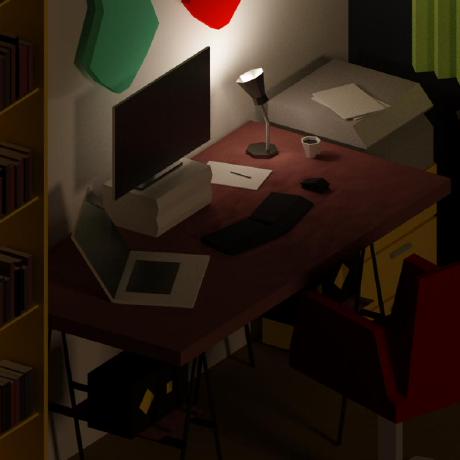
Maxwell-manager
The Maxwell Manager
Stars
4
Ecosystems:
JavaScript
Maxwell-manager
The Maxwell Manager
Environment variables
MONGO_URL
This is the mongodb url including user/password/port etc.
ROOT_URL
Depends on where you want the manager to live
PORT
Which port to listen on
Deploying
Not sure if this is the best way, but it certainly works:
- Clone repo
- In repo root folder, build project:
$ meteor build .
This creates a tarball that holds the built project - Extract tarball to wherever you like
$ tar -xzf(or somethign similar) -
THIS IS IMPORTANT Since this was created with an ancient node version, use node version
0.10.46. This is easy using n - Install dependencies: in bundle/programs/server/ run
$ npm install
Using PM2
First make sure PM2 uses the correct node version (0.10.46), if you have multiple node applications running, you can specify an interpreter in the production.json file.
- Set environment variables properly in
production.jsonalso make sure the path to the entry script is correct (i.e. create abuild/folder and put the bundle there) - Start server:
$ pm2 start production.json
Without PM2
You can also just start the server with node bundle/main.js, but make sure you have your environment variables set.
Contributors
- Jonas Carpay
- Luc Enthoven
- Daniel Kappelle