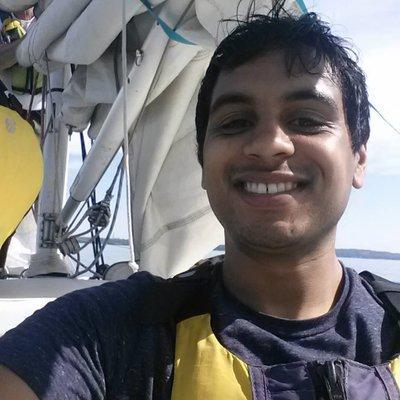
ssm_book_club
CC0-1.0 License
State Space Model Book Club
Resources
- Community - https://community.intuitivebayes.com/
- Kick off Blog Post - https://ravinkumar.com/ssm-book-club.html
- Livestreams - https://www.youtube.com/@ravink/streams
-
ProbML Book - https://probml.github.io/pml-book/book2.html
- Chapter 8
- Chapter 9
- Chapter 29
Environment Setup
The best way to learn is to get hands on with the code. Installing an environment gives you the most control.
There are many python environment management tools, learn whatever tool you want, we'll be using conda by default.
Create a Workspace
Clone this repo
git clone [email protected]:canyon289/ssm_book_club.git
Move into the repo:
cd ssm_book_club
Create conda environment (not for Windows users - see below)
Unix/Mac Users
- Create the Conda Environment:
conda env create -f environment.yml
- Activate the new environment:
conda activate ssm_book_club
Windows Users
The installation of the dynamax dependency jaxlib runs some issues on Windows.
One possible workaround is the following:
- Remove the pip dependencies at the bottom of the
environment.ymlfile.
- pip:
- dynamax @ git+https://github.com/probml/dynamax
- Create the conda environment using:
conda env create -f environment.yml
- Activate the new environment
conda activate ssm_book_club
- Pip install jaxlib with, for example:
pip install "jax[cpu]===0.3.25" -f https://whls.blob.core.windows.net/unstable/index.html --use-deprecated legacy-resolver
Note that this will install the CPU only version of jax (and jaxlib).
If you are interested in adding GPU support see additional information here https://github.com/cloudhan/jax-windows-builder#unstable-builds.
Version 0.3.25 is the latest available as of 2023-01-21.
For more versions see the list at https://whls.blob.core.windows.net/unstable/index.html and release information at https://github.com/google/jax/releases.
- Pip install dynamax with:
pip install dynamax[notebooks]