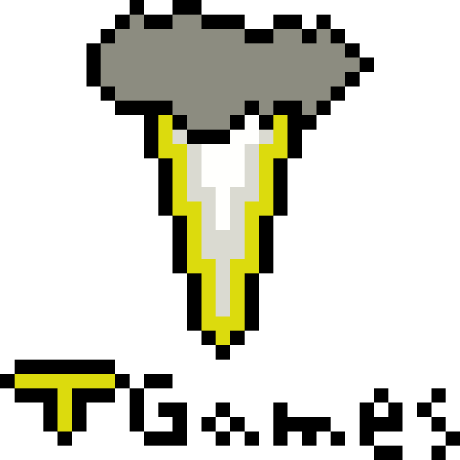
Sprint Speed: Low Quality Dotfiles
Installing
⚠️ Warning⚠️ These dot files in their default configuration will delete your custom alacritty theme if you have one and replace it with a themed version. The solution to this is to turn off the Alacritty theme switcher in settings.lua.
Clone the repo using git clone --recursive https://github.com/slicetext/awm_dots.git ~/.config/awesome. Replace the ~/.config/awesome with something else if you're a NixOS nerd.
Dependencies (I may have forgotten a couple)
-A nerd font
-Sans font
-Playerctl
-AwesomeWM Git Version
-ansiweather
-brightnessctl
-apcalc
-Picom (Optional)*
*I recommend Picom Allusive with this config
Keybinds
Super+/: See all Keybinds
Customization
All user settings are in the settings.lua file
Theming
This is a theme file for the paper colorscheme
file={} --Defines the theme
file.bg_normal = "#f2eede" --color of background
file.bg_minimize = "#bfbcaf" --color of various parts of the bar
file.bg_urgent = "#cc3e28" --color of control panel toggles and urgent notifications
file.bg_focus = "#d8d5c7" --color of various parts of the bar
file.bg_systray = file.bg_normal --color of the systray
file.fg_normal = "#000000" --fg color
file.fg_focus = "#000000" --fg color
file.fg_urgent = "#000000" --fg color
file.fg_minimize = "#000000" --fg color
file.border_normal = "#000000" --fg color
file.border_focus = "#5c21a5" --window border color
file.border_marked = "#5c21a5" --window border color
file.border_control= "#1e6fcc" --popup border color
file.wallpaper = "~/.config/awesome/bg/paper.png" --wallpaper location
file.button_outline= 1 --if 1, the toggle buttons have an outline. If 0, they do not
file.light = false --If the theme is a light theme or not
return file --return the theme