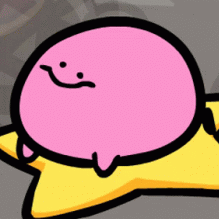
playlist_curator
Python Spotify Playlist Curator
MIT License
Playlist Curator
Welcome to the Playlist Curator repository, a place to analyze, curate and tweak your Spotify playlists!
Description
Here're some of the project's best features:
- Playlist Curator
- Dashboard with playlist analytics
TBD
Other things to include:
Technology stack: Indicate the technological nature of the software, including primary programming language(s) and whether the software is intended as standalone or as a module in a framework or other ecosystem.
Status: Alpha, Beta, 1.1, etc. It's OK to write a sentence, too. The goal is to let interested people know where this project is at. This is also a good place to link to the CHANGELOG.
Links to production or demo instances
Describe what sets this apart from related-projects. Linking to another doc or page is OK if this can't be expressed in a sentence or two.
Dependencies
Please see the project toml file for a list of Python package dependencies. Additionally this project makes use of the Spotify API via the Spotipy library. For more information on how that can be setup please visit the official Spotipy documentation.
Installation
source env/bin/activate
Install the required packages to run the project from the provided requirements.txt file:
Install the required packages to run the project from the provided pyproject.toml file:
python3 -m pip install -r requirements.txt
python3 -m pip install -e .[dev]
For troubleshooting visit the official Python docs on how to set up a virtual environment
How to run
Backend
Assuming fastapi is installed, then simply running the app/main.py will work. That script will start the uvicorn server and connect the routes the fastapi app.
Frontend
Configuration
If the software is configurable, describe it in detail, either here or in other documentation to which you link.
Usage
Show users how to use the software. Be specific. Use appropriate formatting when showing code snippets.
How to test the software
If the software includes automated tests, detail how to run those tests.
Known issues
Document any known significant shortcomings with the software.
Getting help
Instruct users how to get help with this software; this might include links to an issue tracker, wiki, mailing list, etc.
Example If you have questions, concerns, bug reports, etc, please file an issue in this repository's Issue Tracker.
Contributing guide
For information and how to set up a development environment, see the Installation steps above.
This project follows the Github Flow workflow with tags and releases for published versions of our components; when working on the codebase create descriptive branch names (e.g. feature/cool_feature_x, hotfix/flux_capacitor, issue/123, etc.).
When your changes are complete then create a Pull Request ensuring that your branch is up-to-date with the source branch and that code changes are covered by tests and that the full test suite passes.
Open source licensing info
TERMS
LICENSE
CFPB Source Code Policy
Credits and references
Projects that inspired you
Related projects
Books, papers, talks, or other sources that have meaningful impact or influence on this project
Goal structure
\backend_service
.env
pyproject.toml # maybe this is in backend service?
\tests
\data
\frontend_service
\tests
\data
LICENSE
README.md