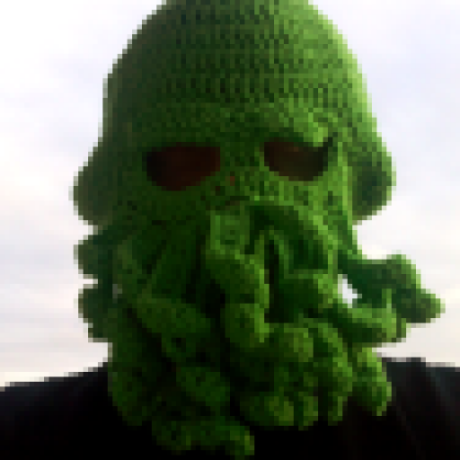
Ecosystems:
Shell
- pwd.sh
a simple password manager for X11.
All passwords are stored encrypted using a gpg public key, this means you can even use your cryptostick or equivalent to protect your passwords in storage.
- Install
depends:
#+BEGIN_SRC sh
apt-get install gnupg xdotool xclip suckless-tools ssh-askpass apg
#+END_SRC
(suckless-tools provides dmenu)
configure pwd.sh
#+BEGIN_SRC sh
mkdir /.pwd
cat >/.pwd/.cfg <<EOT
keyid=
salt="rainbow-stainer" # this should be some random string
EOT
#+END_SRC
** Setup in your window manager
Bind the following to some window manager keys
#+BEGIN_SRC sh
pwd.sh # for getting a password
pwd.sh a # creating a new random password
#+END_SRC
pwd.sh accepts an optional 1st parameter (preceding the 'a') for
specifying an alternative root for the password storage.
- Adding passwords
A new password is automatically generated, the URL or window title
used for indexing, and only the username is queried using kdialog. - Getting passwords
pwd.sh uses X11 window titles or in case of firefox, uzbl, luakit,
chromium, vimperator, pentadactyl and iceweasel the current page url
for indexing users and keys. The title or url is hashed with a salt
for their final directory name. Users are stored in separate files,
similarly using hashed names underneath their respective "site"
directory. Check out ~/.pwd after issuing a few "pwd.sh a"
invocations. - Import from firefox
importpwd.sh imports passwords from the firefox password exporter addon.
#+BEGIN_SRC sh
cat password-export | fgrep '<entry host="' | importpwd.sh | tee ~/.pwd/import.log
#+END_SRC
importpwd.sh accepts an optional parameter to an alternative path to
store the imported entries.