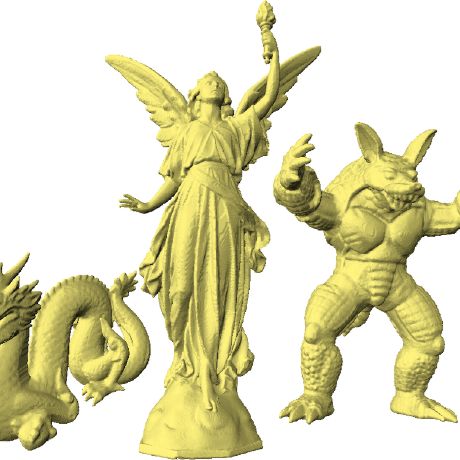Rustupefy!
A series of scripts to automagically transform vim into a stunningly beautiful and fast IDE for rust
From this
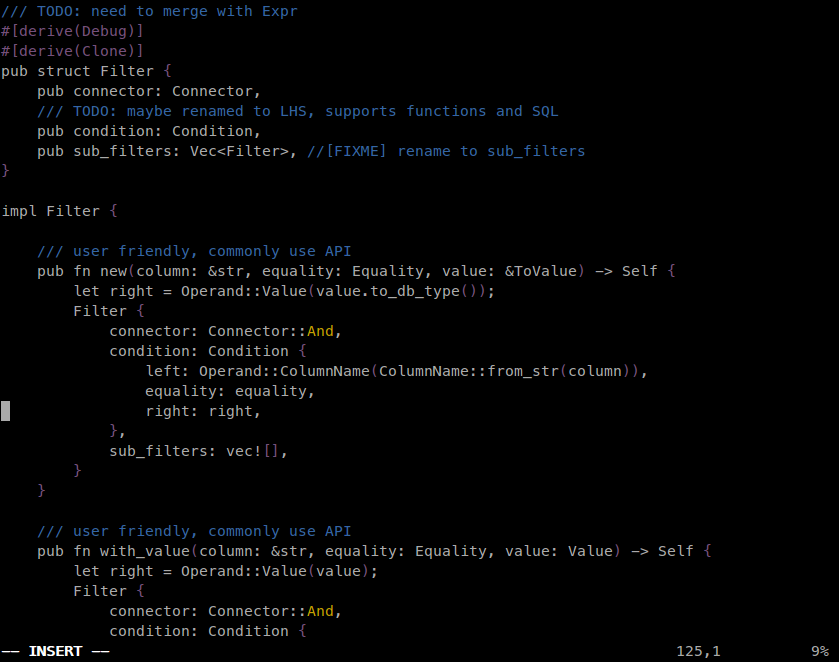
To this
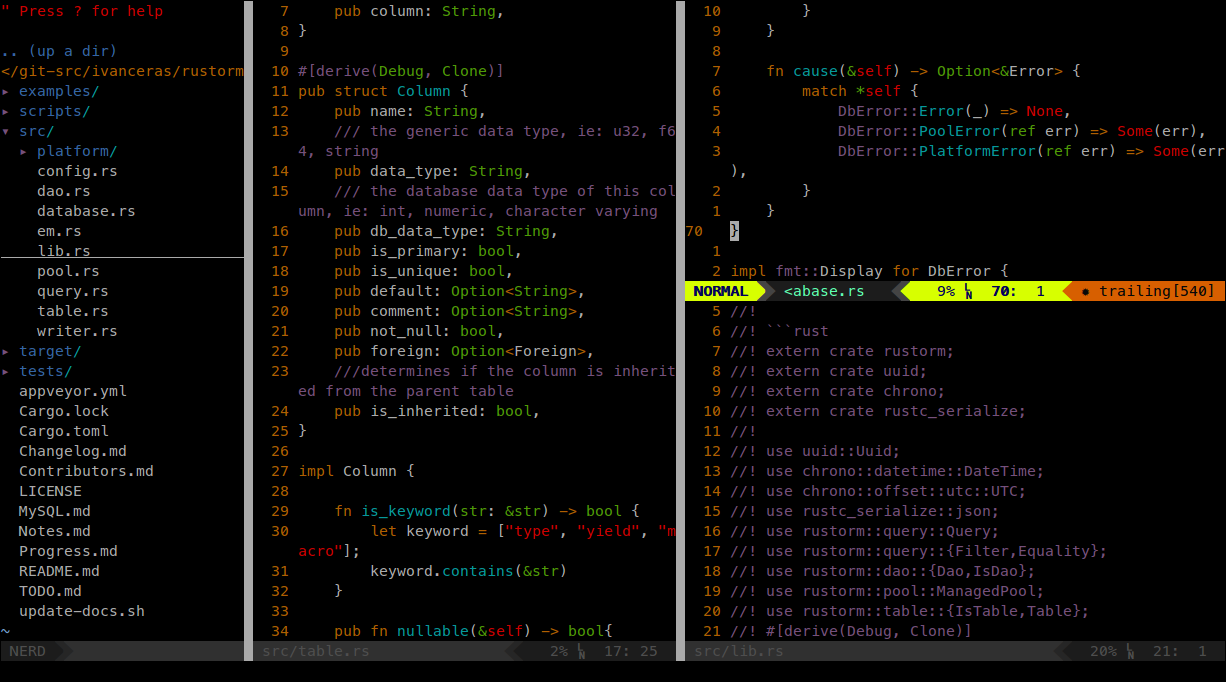
And crazy responsive like this
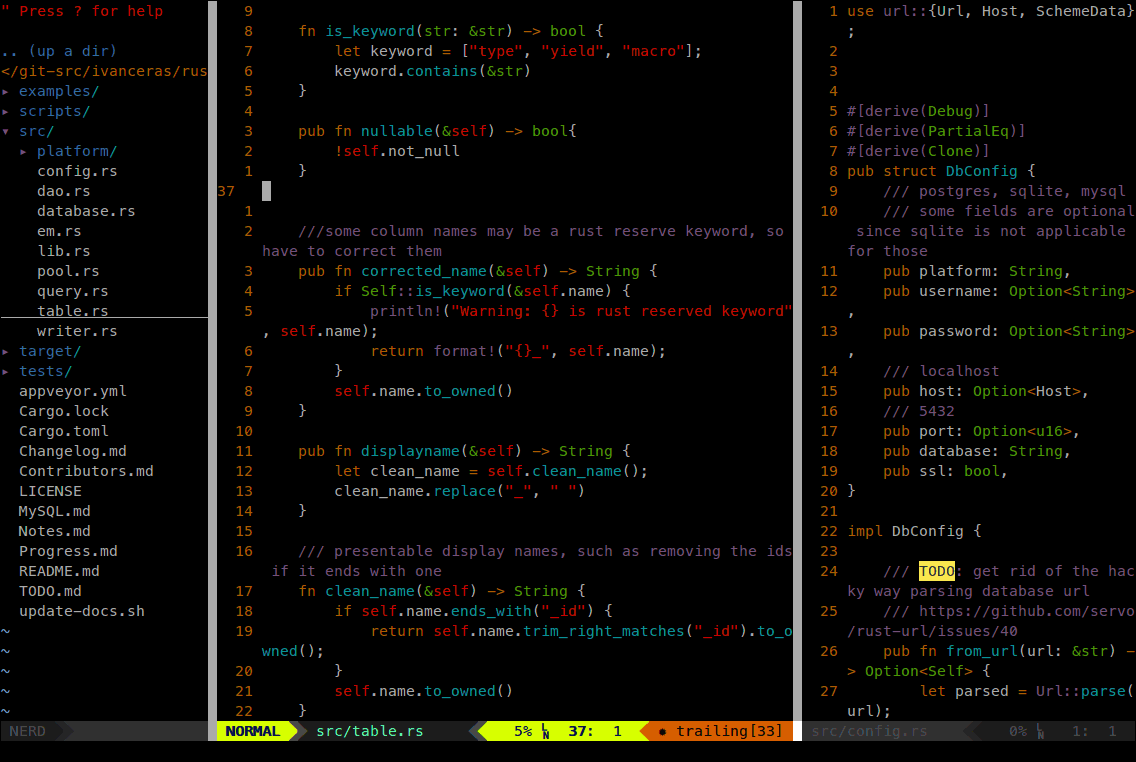
This script is aiming to jumpstart non-vim users to be able to use minimally configured vim for Rust development.
If you have been using vi before, this script might not be for you
Ubuntu
Installing
sudo apt-get install curl
curl -sSf https://raw.githubusercontent.com/ivanceras/rustupefy/master/ubuntu/setup.sh | sh
To update, run the same script as above
curl -sSf https://raw.githubusercontent.com/ivanceras/rustupefy/master/ubuntu/setup.sh | sh
You don't like it?
curl -sSf https://raw.githubusercontent.com/ivanceras/rustupefy/master/ubuntu/uninstall.sh | sh
Arch Linux
Installing
sudo pacman -S curl
curl -sSf https://raw.githubusercontent.com/ivanceras/rustupefy/master/arch/setup.sh | sh
To update, run the same script as above
curl -sSf https://raw.githubusercontent.com/ivanceras/rustupefy/master/arch/setup.sh | sh
You don't like it?
curl -sSf https://raw.githubusercontent.com/ivanceras/rustupefy/master/arch/uninstall.sh | sh
The script will undo as much as it can, but not guaranteed as it was before.
Void Linux
Installing
sudo xbps-install curl
curl -sSf https://raw.githubusercontent.com/ivanceras/rustupefy/master/void/setup.sh | sh
To update, run the same script as above
curl -sSf https://raw.githubusercontent.com/ivanceras/rustupefy/master/void/setup.sh | sh
You don't like it?
curl -sSf https://raw.githubusercontent.com/ivanceras/rustupefy/master/void/uninstall.sh | sh
The script will undo as much as it can, but not guaranteed as it was before.
What are the plugins installed
I wanna learn it step-by-step.
Here is how is it done manually
Basic Controls
CTRL-t open or close nerdtree
CTRL-n toggle relative / absolute numbering
CTRL-w w switch focus on nerdtree and open windows
h,j,k,l navigate the cursor left, down, up, right respectively
i insert mode, you can start typing in your code
<ESC> go back to normal/default mode, where you can issue vi commands
:w write/save the file, you are editing
:wqa save the file, then quit the editor closing vi including the files tab
<F2> set focus on the nerd tree
Rust specific commands
CTRL-x CTRL-o activate auto rust autocompletion (example: type in `String::` then press CTRL-x CTRL-o then select from the drop down list the appropriate functions)
gd go to function/struct/variable declaration of the focused item ( this is equivalent to eclipse' open declaration )
gD go to declaration split open in window tab
:bp to go back to the previous edited file (very useful when following a declaration)
:b <part of filename> when you have open a lot of files, this comes in handy in showing back the previously open files