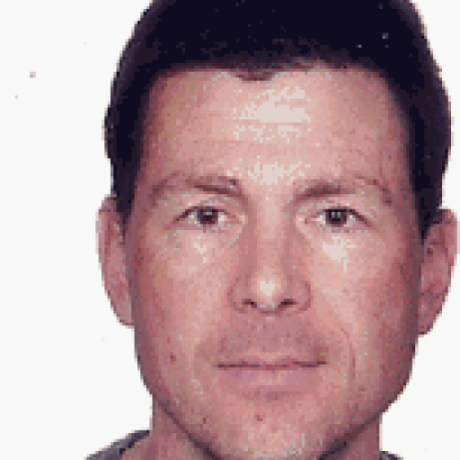
workshop
Slides and labs for JGroups workshop
Instructor notes
Attendees should have Ant installed.
To create the demos/labs, run ant. This will create dirs lib and classes. Ant will first download all
required JARs into lib and then compile the labs and demos into classes.
If no internet connection is available, make sure that the distribution includes the full lib directory. Without
the JARs, the demos and labs won't work.
The slides are written in asciidoc. To render them in HTML (in the slides directory), execute ant slides.
Java (7+) and ant are required to prepare the distribution. Running 'ant' in the main dir (workshop) will download ivy and other required libs into ./lib and compile the local code into ./classes.
Before doing this, src/org/lab/ChatDemo.java and ReplicatedStockServer.java should be removed (they're the solutions).
To run a solution (e.g. ChatDemo), ./bin/run.sh org.lab.ChatDemo can be used.
It is best to always use ./conf/config.xml as configuration. This ./conf dir is on the classpath and config.xml should be modified if needed.
The ./bin dir contains various scripts to run labs and demos.
Distribution
After generating the slides ('ant slides') and downloading the libs and compiling the demo classes ('ant'), zip up the entire 'workshop' directory (minus a few files that need to be removed above) into workshop.zip, which can be delivered to the attendees.