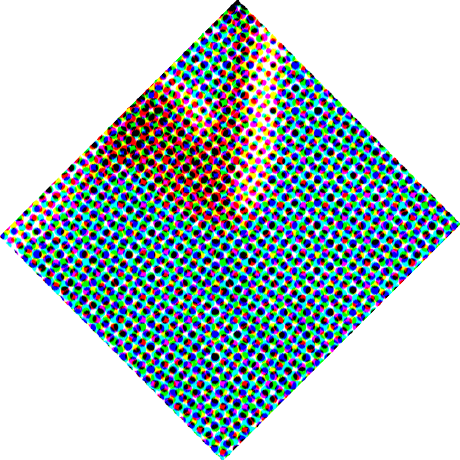
m
Mobile version of the app, recording device events.
M
This project was generated with Angular CLI version 6.0.0.
What is this?
This app reads sensor data from your mobile phone, and sends it to a websocket server.
How to use?
Open it on a browser on your mobile phone. Use Firefox to have access to more sensors.
I want it!
Accessible at
I want it locally
You need the server
Download and run the nodejs websocket server:
git clone [email protected]:mandarini/wsserver.git
cd wsserver
node app.js
You need to connect this app to the server
You have to change the server address on websocket.service.ts to be the one of your local server,
the one you started on the previous step.
-
you need the IP of your machine on your local network. Run
ifconfigoripconfig(according to your OS) and copy your inet address. -
go to line 16 in the
websocket.service.tsfile and changethis.socket = io('wss://psybercity.herokuapp.com/');tothis.socket = io('http://xx.xx.xx.xx:5000')wherexx.xx.xx.xxyour local address and5000the port that our server is listening to (see theapp.jsfile in the wsserver project)
You need to run the app (duh)!
In the app directory run the following command:
ng serve --host 0.0.0.0 --port 4201
It is important to specify the host with the --host flag, because this will expose your application to other machines in the same network, and you will be able to access it via your mobile phone (which is what you need to do basically), once it is connected to the same network as your computer!
Here we are also specifying a port, because we will be also running the laptop application later, and it will take up port 4200 by default.
You need to navigate to your app on your mobile phone
Open a browser on your mobile phone (preferably chrome of firefox for more sensors) and navigate to your locally IP
address (the one we found before, running ifconfig), on port 4200.
You need, now, the web app for the laptop/desktop browser
- Download the app
git clone [email protected]:mandarini/im.git
cd im/
-
Connect it to the local websocket server, like we did with the mobile web app. Go to line 16 in the
websocket.service.tsfile and changethis.socket = io('wss://psybercity.herokuapp.com/');tothis.socket = io('http://xx.xx.xx.xx:5000')wherexx.xx.xx.xxyour local address and5000the port that our server is listening to (see theapp.jsfile in the wsserver project). -
Run the app
ng serve
- Open a browser and navigate to
http://localhost:4200
THAT'S IT!
You made it!