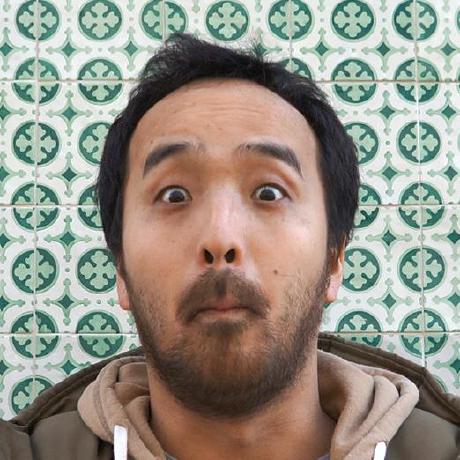
dotfiles
🍞 My personal dotfiles that have configurations for Vim, tmux, Alacritty, Git, etc.
Dotfiles
My personal configurations for Vim, tmux, Alacritty, Git, etc.
Installation
Clone this repository to your home directory and run the init script.
cd ~
git clone [email protected]:shuhei/dotfiles.git
./dotfiles/init.sh
Check alacritty/base.yml and install the fonts used in the configuration.
Color scheme
Use colorscheme command to update color schemes of Alacritty, Vim and partially tmux together.
# Good for morning
colorscheme ayu-light
# Good for night
colorscheme nord
colorscheme pink-moon
The command generates .alacritty.yml and .tmux.color.conf.
Bash
At the bottom of ~/.bash_profile:
source ~/dotfiles/.bash_profile
Zsh
Install oh-my-zsh.
~/.zshrc:
export ZSH="/Users/shuhei/.oh-my-zsh"
# Load before oh-my-zsh.sh because `plugins` are listed in this file.
source ~/dotfiles/.zshrc
# Set a custom directory for the custom prompt
ZSH_CUSTOM=~/dotfiles/.oh-my-zsh
ZSH_THEME="euro"
source $ZSH/oh-my-zsh.sh
Delete completion cache files when you add a new completion plugin.
Cookbook
- Reload
.zshrcincluding completion:reload_zsh - Fuzzy-find command arguments:
<C-t>or**<TAB>(read junegunn/fzf for more)
Git
At the top of ~/.gitconfig:
[include]
path = ~/dotfiles/.gitconfig
Don't forget to set your user name and email address:
git config --global user.name "Shuhei Kagawa"
git config --global user.email "[email protected]"
Vim
Vim 8 vs Neovim
This repo’s configuration should be compatible with both of Neovim and Vim 8. To switch between them, delete ~/.cache/dein and install dein.vim again because the cache directory built for Vim 8 doesn't work for Neovim and vice versa.
Cookbook
Text Editing
- Change
''to"":cs'"(vim-surround)
Navigation
- Open the file navigator:
,f- Toggle help:
? - File operations:
m
- Toggle help:
- Search for a file by name (only files in git):
<C-p>- Open a file:
<CR> - Open a file in a vertical split:
<C-v> - Close
fzf:<C-c>or<ESC>
- Open a file:
- Search for a file by name (all files):
<C-a> - Grep files:
<C-g> - Open a list of buffers:
,b - Open URL under the cursor:
gx - Move to the file under the cursor:
gf - Go back to the previous position in a file:
<C-o>or`` - Go forward again after
<C-o>:<C-i> - Go back to the previous buffer:
:bp
Window
- Move to the left/right window:
<C-s>h/<C-s>l(:help window-move-cursor) - Move the current window to the left/right:
<C-w>H/<C-w>L(:help window-moving)
Git
- Show git commit history:
<C-c>(fzf) or,gv(gitv)
Plugins
- Update plugins:
:call dein#update() - Check plugins unnecessarily loaded as lazy plugins:
:echo dein#check_lazy_plugins()
Switching modes
- Back to normal mode:
<Esc>or<C-[> - One-off command in insert mode:
<C-o>
Misc
- Resize panes:
,<,,> - Reload
.vimrc::so $MYVIMRC - Focus mode:
,<Space> - Add a word to the spell check dictionary:
zg(:help spellfor more information) - Show highlighting at the cursor:
,hl - Organize imports
:OR
tmux
Cookbook
- Open session list:
<C-s>s - Save sessions:
<C-s><S-s> - Restore sessions:
<C-s><S-r> - Enter copy mode:
<C-s>p- Start selection:
v - Start rectangle selection:
<C-v>
- Start selection:
- Reload tmux config:
<C-s>I - Switch layout (vertical <-> horizontal):
<C-s><Space> - Resize panes horizontally:
<C-s><Left>,<C-s><Right> - Resize panes vertically:
<C-s><Up>,<C-s><Down>
Focus mode
- Start:
<C-s><C-g> - End:
<C-s><C-d> - Increase pane width:
<C-s>= - Decrease pane width:
<C-s>-
Plugins
- Install plugins:
<C-s>I - Update plugins:
<C-s>U